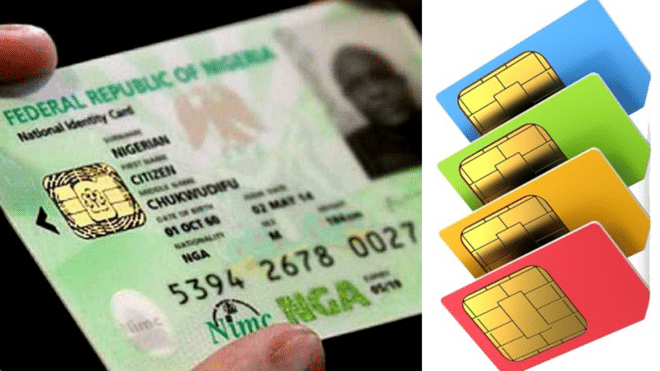To make updating your National Identification Number (NIN) details more convenient, the National Identity Management Commission (NIMC) has introduced a new method allowing you to modify your NIN information directly from your phone. Follow these steps to update your NIN details without visiting an NIMC office:
Eligibility Requirements
- Phone Number Linked: Ensure that your phone number is linked to your NIN registration.
- Verification and Fees: Be prepared for verification and possible fees associated with the modification service.
Modification Process
- Dial the Short Code
- On your mobile phone, dial
*346#.
- Select NIN Modification
- Choose the “NIN Modification” option from the menu.
- Enter NIN
- Input your 11-digit National Identification Number (NIN).
- Verify NIN
- Confirm that the entered NIN is correct before proceeding.
- Select Modification Option
- Choose the detail you wish to update (e.g., name, date of birth, address).
- Enter New Details
- Provide the new information you want to update.
- Confirm Changes
- Review and confirm that all new details are accurate.
- Receive Confirmation Code
- A confirmation code will be sent to you via SMS.
- Confirm Modification
- Enter the received confirmation code to finalize the update.
- Receive Update Confirmation
- You will receive a confirmation message indicating that your NIN details have been successfully updated.
This process is designed to simplify and expedite the updating of NIN details, reducing the need to visit physical NIMC offices and alleviating congestion at their centers.